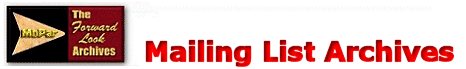
|
Title: Message
Hi All,
I've gotten a lot of requests recently about how to set your mail to "Digest", and how to stop mail during vacations. You can follow the directions below to set it yourself, or simply drop me a
line and I'll set it for you. How To Set Your Subscription Options: Simply send a message to [email protected] (not to the list!) with the command SET L-ForwardLook [option] in the body of the message. Don't send it to the mailing list -- send it to [email protected] Here's the options that may be set: 1) MAIL/NOMAIL Setting this option to Mail indicates that you will receive mail from the list. NOMail is the complementary command that stops mail but leaves you subscribed to the list. (NOMail is often a good compromise for users who are leaving the office for vacation or on extended business trips, and who don't want a full mailbox on their return.) The format of the messages received is controlled by the DIGEST/INDEX/NODIGEST/NOINDEX options (see below). NOMAIL: example: SET L-FORWARDLOOK MAIL 2) DIGEST/NODIGEST Causes the subscriber to receive one posting per digest cycle (typically daily) rather than individual messages as they are processed by LISTSERV. The MAIL/NOMAIL option controls whether messages should be delivered, and the DIGEST/INDEX/NODIGEST/NOINDEX option controls the format in which messages should be delivered. Thus, switching to NOMAIL and back to MAIL does not destroy the digest/index/normal delivery setting; it simply determines whether or not LISTSERV should send any list mail to you. To provide as much compatibility with older syntax as possible, the four options operate as follows: DIGEST: example: SET L-FORWARDLOOK DIGEST 3) HTML HTML: example: SET L-FORWARDLOOK HTML Reminder: Do NOT send these commands to [email protected] ... send them to [email protected] -Dave
|